Exporting Data from ApariPro
Exporting Data from ApariPro
You can export your transactions from ApariPro at any time, for example, to share with your accountant or bookkeeper.
You can do this even if your account has lapsed. We want to empower our users with their own data, not keep it hostage!
To export your transactions, log in to ApariPro and navigate to the Record Keeping area. Set the filters to show relevant transactions - for example, by date or by business - and then hit the ‘Export data’ button.
Your transaction data will automatically download (CSV file format).
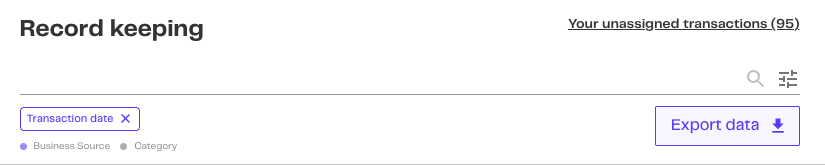
Related Articles
Pull Data from HMRC
Pull Data from HMRC Accountants, clients and individual taxpayers can use ApariPro to pull data from HMRC and populate the Self Assessment tax return. It’s a powerful feature that means you don’t need to search for the documents yourself. We can ...What's included with an ApariPro account?
What's included with an ApariPro account? People say that tax is complicated. At ApariPro, we make sure that our pricing isn’t! ONE ApariPro ACCOUNT COVERS ONE TAXPAYER FOR ONE TAX YEAR (6TH APRIL TO 5TH APRIL THE FOLLOWING YEAR). A single account ...Deleting your ApariPro Account
Deleting your ApariPro Account It’s sad when users leave ApariPro, but we understand that tax circumstances can change. You can delete your ApariPro account at any time. PLEASE FIND BELOW THE STEPS TO DELETE YOUR ACCOUNT For security reasons, we will ...Adding ApariPro to mobile devices
While there is no dedicated app, ApariPro has been optimised for mobile devices. Below are the most common ways to add Apari Pro to your mobile device using common browsers. Safari Launch the Safari app on your iPhone and go to the webpage you want ...Banks you can connect to ApariPro
Banks you can connect to ApariPro Open Banking gives a secure way of connecting a wide range of banks to ApariPro. All major banks, building societies and credit cards are supported, including American Express, Barclays, First Direct, Halifax, HSBC, ...